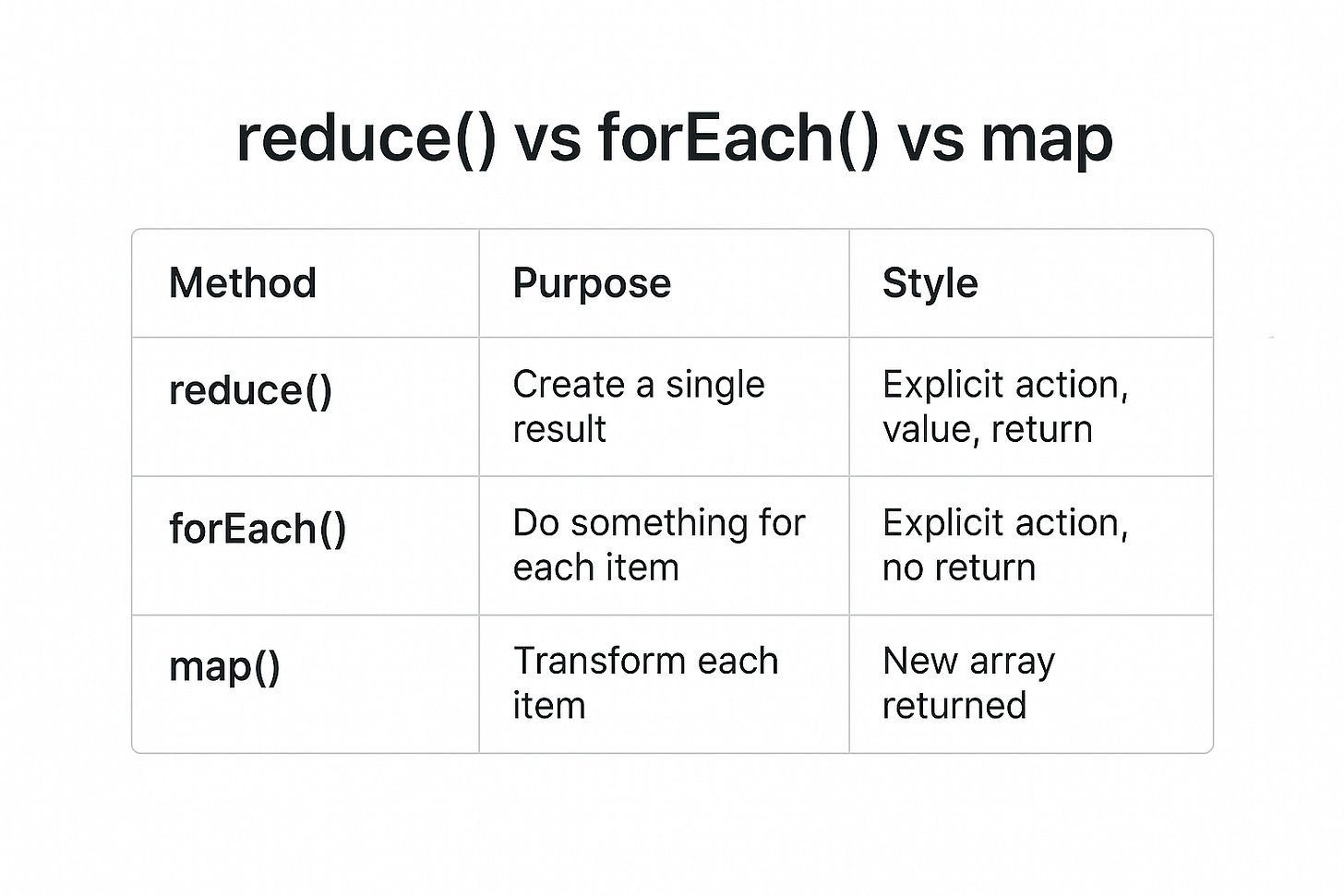Mastering Array.reduce() in JavaScript — From Theory to Real Projects
Learn how reduce() works under the hood, how to avoid common mistakes, and how to use it to simplify complex logic in real-world applications.
✅ 1. What is reduce()?
The reduce() method is one of the most powerful — yet misunderstood — array methods in JavaScript.
It processes each element of an array and reduces it to a single accumulated value, based on a function you provide.
const result = array.reduce(callback, initialValue);callback: A function that takes the accumulator and current value.initialValue: A starting value for the accumulator.
Real-World Analogy
Think of reduce() as rolling a snowball down a hill — each iteration adds more to the ball, and you decide how it grows.
🧠 2. Mental Model for Understanding reduce()
Every time reduce() runs, it calls the callback with two main arguments:
The accumulator (the result so far)
The current value (the current item in the array)
[1, 2, 3].reduce((acc, val) => acc + val, 0); // 6Here's what happens under the hood:
First call:
acc = 0,val = 1→ returns1Second call:
acc = 1,val = 2→ returns3Third call:
acc = 3,val = 3→ returns6
The final result is 6.
💼 3. Common Use Cases
🔢 Summing Numbers
const numbers = [10, 20, 30];
const sum = numbers.reduce((acc, val) => acc + val, 0);This example adds each number to an accumulator starting at 0. It's the most basic use of reduce() — totaling values.
📊 Counting Occurrences
const items = ['apple', 'banana', 'apple'];
const count = items.reduce((acc, item) => {
acc[item] = (acc[item] || 0) + 1;
return acc;
}, {});This builds an object where each key is a unique item, and the value is how often it appears. Perfect for histograms.
🧱 Grouping Data
const users = [
{ name: 'Alice', role: 'admin' },
{ name: 'Bob', role: 'user' },
{ name: 'Charlie', role: 'admin' },
];
const grouped = users.reduce((acc, user) => {
acc[user.role] = acc[user.role] || [];
acc[user.role].push(user);
return acc;
}, {});Here, we group users by role. This pattern is useful for building data tables or dashboards with grouped content.
⚠️ 4. Common Mistakes
❌ Forgetting the Initial Value
[1, 2, 3].reduce((a, b) => a + b); // Works
[].reduce((a, b) => a + b); // ❌ TypeErrorAlways provide an initial value to avoid edge cases and ensure consistent behavior.
❌ Overcomplicating the Logic
// Avoid this
array.reduce((acc, val) => {
if (condition) { /* ... */ } else { /* ... */ }
return acc;
}, {});Split into smaller functions if necessary for readability. Don’t try to do too much in a single callback.
❌ Side Effects Inside the Reducer
const arr = [1, 2, 3];
let external = 0;
arr.reduce((acc, val) => {
external += val; // 👎 Avoid this
return acc + val;
}, 0);Reducers should be pure functions — avoid modifying external variables.
❌ Mutating the Accumulator
const users = [
{ id: 1, name: 'Alice' },
{ id: 2, name: 'Bob' },
];
const result = users.reduce((acc, user) => {
acc.push(user.name.toUpperCase());
return acc;
}, []); // This mutates `acc`, better to return a new array if working immutably.Be careful with mutating objects or arrays inside the reducer. It can lead to unexpected bugs, especially in functional codebases.
🧰 5. Real Project Example — Total Price in Cart
Imagine an e-commerce cart like this:
const cart = [
{ name: 'Book', price: 12.99, qty: 2 },
{ name: 'Pen', price: 1.99, qty: 5 },
];
const total = cart.reduce((acc, item) => acc + item.price * item.qty, 0);
// Result: 12.99 * 2 + 1.99 * 5 = 25.98 + 9.95 = 35.93🧠 Why it matters:
Avoids loops and state mutations
Clean and expressive logic
Easy to extend (add discount logic, tax, etc.)
💼 6. Custom Use Case — Merging Form Input to Final Payload
In real frontend apps, you often gather multiple sections of form data and want to combine them into one object to submit to the server.
Here’s how reduce() helps:
const steps = [
{ name: 'personal', data: { name: 'John', age: 30 } },
{ name: 'contact', data: { email: 'john@example.com' } },
{ name: 'preferences', data: { newsletter: true } },
];
const finalPayload = steps.reduce((acc, step) => {
return { ...acc, ...step.data };
}, {});
// Output:
// { name: 'John', age: 30, email: 'john@example.com', newsletter: true }Why use reduce() here?
You're merging values from multiple structured chunks into one clean object
It avoids manual object mutation or iterative loops
Great for dynamic forms or multi-step wizards
Bonus: You can also validate or sanitize inputs while reducing, like filtering empty fields or trimming values.
💡 7. Tips for Mastering reduce()
✅ Always start with small examples and log each step.
✅ Provide a type-safe initial value if using TypeScript.
✅ Keep callbacks pure (no side effects).
✅ Chain with
map()orfilter()if needed —array.map(...).reduce(...)
🔁 8. reduce() vs forEach() vs map()
reduce() is about transforming multiple values into one: a sum, object, grouped data, etc.
🧵 9. Summary
reduce()is a fundamental tool in functional programming with JavaScriptIt’s not just for sums — it’s for building, grouping, merging, and transforming
With good patterns and practice, it replaces complex loops with expressive logic
Thanks for reading!
This post is part of The Frontend Daily — subscribe to get weekly insights on practical JavaScript, real project patterns, and clean code techniques.
Let me know in the comments: where do you use reduce() most? And what should we cover next?